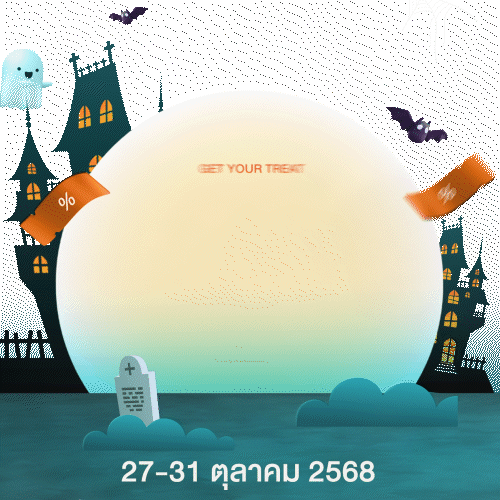.
About Sender Name
Understanding Sender Name
Understanding Sender Name Before Sending Messages
What is a Sender Name?
A Sender Name is the name or number displayed as the sender of an SMS message that the recipient sees. For example, when you receive an SMS from a bank, the Sender Name might appear as "ABank" instead of a phone number.
The Importance of a Sender Name in SMS Sending
• Builds Trust
Ensures that recipients recognize messages from legitimate sources like banks, businesses, or organizations.
• Increases Open Rate
A recognizable Sender Name encourages recipients to open messages instead of ignoring those from unknown numbers.
• Prevents SMS Spoofing
A verified Sender Name reduces the risk of fraudsters sending deceptive messages.
• Strengthens Brand Identity
Businesses can reinforce their brand by using their company name as the Sender Name.
• Optimizes Marketing Campaigns
Businesses can use relevant names for promotions or service-specific campaigns.
Ensures that recipients recognize messages from legitimate sources like banks, businesses, or organizations.
• Increases Open Rate
A recognizable Sender Name encourages recipients to open messages instead of ignoring those from unknown numbers.
• Prevents SMS Spoofing
A verified Sender Name reduces the risk of fraudsters sending deceptive messages.
• Strengthens Brand Identity
Businesses can reinforce their brand by using their company name as the Sender Name.
• Optimizes Marketing Campaigns
Businesses can use relevant names for promotions or service-specific campaigns.
Required Information for Sender Name Approval
1. Sender Name
• The name used for sending messages (e.g., a company name).
• Must be 3–11 characters long (English letters and numbers only).
• Special characters allowed: dot (.), hyphen (-), underscore (_) and space.
• Gambling-related names, repetitive numbers (e.g., 888, 168), or names unrelated to the provided website link are not allowed.
2. Purpose of Use (Two Categories):
• Marketing – Promotional messages, appointment reminders.
• OTP (Whitelist SMS) – One-Time Passwords (OTP) for authentication. (Only available for business accounts with Letter of Authorization (LOA) submission.)
3. Example Messages
• Clearly state message examples that align with the selected purpose.
• Marketing SMS: Promotional content, advertising.
• OTP SMS: Authentication codes or verification messages.
4. Website or Storefront Link
• Must link to a legitimate website/storefront to verify the sender’s identity.
• Up to 5 URLs can be submitted.
• Links to inactive Facebook pages (over 6 months), blogs, Line/TikTok/Instagram, or gambling-related websites are not accepted.
5. Letter of Authorization (Letter of Authorization: LOA)
• Required when applying for an OTP Sender Name.
6. Business Registration Certificate (Business Registration Certificate)
• Required for both OTP and Marketing SMS.
• General Marketing Sender Names do not require this document.
• The name used for sending messages (e.g., a company name).
• Must be 3–11 characters long (English letters and numbers only).
• Special characters allowed: dot (.), hyphen (-), underscore (_) and space.
• Gambling-related names, repetitive numbers (e.g., 888, 168), or names unrelated to the provided website link are not allowed.
2. Purpose of Use (Two Categories):
• Marketing – Promotional messages, appointment reminders.
• OTP (Whitelist SMS) – One-Time Passwords (OTP) for authentication. (Only available for business accounts with Letter of Authorization (LOA) submission.)
3. Example Messages
• Clearly state message examples that align with the selected purpose.
• Marketing SMS: Promotional content, advertising.
• OTP SMS: Authentication codes or verification messages.
4. Website or Storefront Link
• Must link to a legitimate website/storefront to verify the sender’s identity.
• Up to 5 URLs can be submitted.
• Links to inactive Facebook pages (over 6 months), blogs, Line/TikTok/Instagram, or gambling-related websites are not accepted.
5. Letter of Authorization (Letter of Authorization: LOA)
• Required when applying for an OTP Sender Name.
6. Business Registration Certificate (Business Registration Certificate)
• Required for both OTP and Marketing SMS.
• General Marketing Sender Names do not require this document.
Approval Conditions
Sender Name Approval is Required Before Sending MessagesUsers must strictly follow the guidelines set by the regulatory body (NBTC).
1. Sender Name Format
Must contain 3–11 English characters or numbers.
• Allowed special characters: dot (.), hyphen (-) and space.
• Only one special character is allowed per name.
• At least one English letter (uppercase or lowercase) is required.
• Special characters are not allowed at the beginning or end of the name, and a spacebar cannot be placed next to a special character.
2. Prohibited Content
• Offensive, inappropriate, or gambling-related words (e.g., CASINO, LOTTO, SLOT, BET, PUSSY, KING).
3. Approval Timeline
• Processing time varies by network provider (approximately 3–5 business days).
4. Valid Website Requirement
• The provided website must be a legitimate business/storefront.
• Links to inactive pages, personal blogs, or social media accounts without identifiable business details are not accepted.
5. Consistency with Business Website
• The Sender Name must align with the submitted reference website.
6. Message Examples are Mandatory
• Marketing SMS must contain promotional content.
• OTP SMS must contain authentication codes.
• Failure to provide message samples will result in application rejection.
7. Approval Notification (Business Registration Certificate)
• Users will receive approval status via email or can check under the Sender Name menu in the system.
1. Sender Name Format
Must contain 3–11 English characters or numbers.
• Allowed special characters: dot (.), hyphen (-) and space.
• Only one special character is allowed per name.
• At least one English letter (uppercase or lowercase) is required.
• Special characters are not allowed at the beginning or end of the name, and a spacebar cannot be placed next to a special character.
2. Prohibited Content
• Offensive, inappropriate, or gambling-related words (e.g., CASINO, LOTTO, SLOT, BET, PUSSY, KING).
3. Approval Timeline
• Processing time varies by network provider (approximately 3–5 business days).
4. Valid Website Requirement
• The provided website must be a legitimate business/storefront.
• Links to inactive pages, personal blogs, or social media accounts without identifiable business details are not accepted.
5. Consistency with Business Website
• The Sender Name must align with the submitted reference website.
6. Message Examples are Mandatory
• Marketing SMS must contain promotional content.
• OTP SMS must contain authentication codes.
• Failure to provide message samples will result in application rejection.
7. Approval Notification (Business Registration Certificate)
• Users will receive approval status via email or can check under the Sender Name menu in the system.
Understanding the Two Types of SMS
Users must specify the intended purpose of their Sender Name to ensure compliance and approval.
Whitelist SMS
(Essential/Transactional Messages)
(Essential/Transactional Messages)
• Government alerts
(e.g., electricity bill reminders, emergency notifications).
(e.g., electricity bill reminders, emergency notifications).
• Banking transactions
(e.g., OTP messages, transaction updates).
(e.g., OTP messages, transaction updates).
• Member notifications
(e.g., special discounts, delivery status updates).
(e.g., special discounts, delivery status updates).
Required Documents for Whitelist SMS Approval
• Business Registration Certificate
• Letter of Authorization (LOA) (Must be submitted for every new Sender Name application.)
Marketing SMS(Non-Whitelist / Promotional Messages)
Used for advertising, promotions, and general marketing, such as:
• Promotional alerts
(e.g., discounts, special offers).
(e.g., discounts, special offers).
• Event updates
(e.g., news, announcements).
(e.g., news, announcements).
Required Documents for Marketing SMS Approval
• No additional documents are required.
Importance of URL Links Matching the Sender Name
According to security policies set by the NBTC, the Sender Name must match the URL link included in the message.
Additionally, when applying for a new Sender Name, users must provide a reference link that aligns with the requested Sender Name. Officials will verify the link for accuracy, appropriateness, and safety for recipients before granting approval.

Steps to Request a
Sender Name
Sender Name
Before sending messages, users must first obtain a Sender Name by following these four simple steps:
When logging into the system for the first time, users must verify their identity to ensure proper identification for purchasing, invoicing, and using a Sender Name for different types of SMS messages. The required verification documents vary based on the type of account:
• Individual Users
• Business/Corporate Entities
• Individual Users
• Business/Corporate Entities
1
Once the identity verification is complete, users can apply for a Sender Name and select the SMS usage type:
• Marketing
• OTP (Requires a Business Registration Certificate and a Letter of Authorization (LOA) for every application.)
• Marketing
• OTP (Requires a Business Registration Certificate and a Letter of Authorization (LOA) for every application.)
2
After selecting the Sender Name type, users must:
• Specify the Sender Name
• Attach the reference link (URL)
• Provide sample messages relevant to the intended usage
.
Users should carefully review all information for accuracy and compliance before submitting their application.
• Specify the Sender Name
• Attach the reference link (URL)
• Provide sample messages relevant to the intended usage
.
Users should carefully review all information for accuracy and compliance before submitting their application.
3
Once approved, users can begin sending messages or launching SMS campaigns. If a URL link is included in the message, the Sender Name and URL must match. Before sending, officials will review the URL for compliance with NBTC regulations. If all conditions are met, the message or campaign will be successfully delivered.
4
Choose to use SMS2PRO
worry-free with SMS service
international standards.
.

ISO/IEC 29110-4-1:2018
Software Project Management and Software Implementation Process
View License
License details.
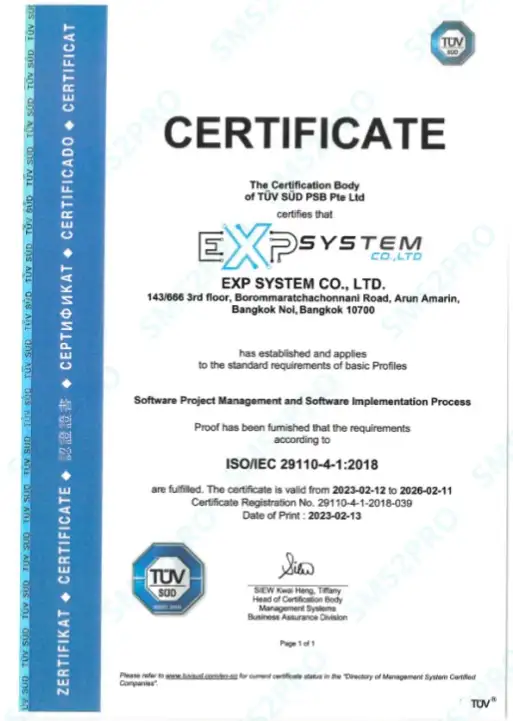

NBCT Standard
standard certification from government agencies such as the Office of the Broadcasting Commission. Television business and the National Telecommunications Commission (NBTC)
View License
License details.
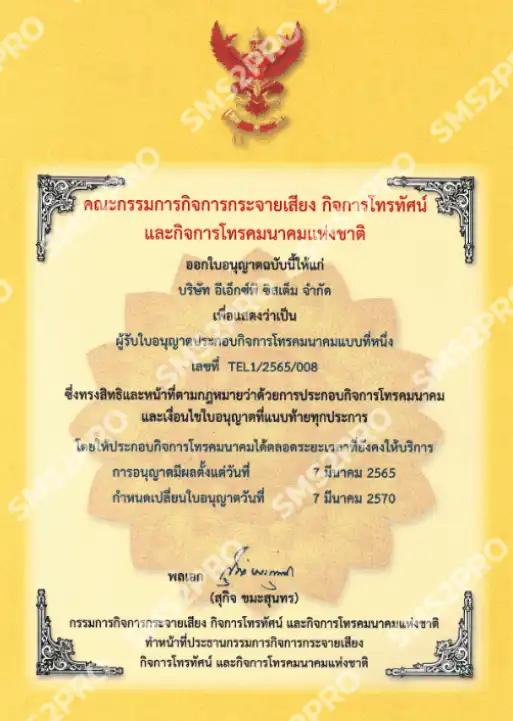
Back to the top
Copyright © 2025 Supported by SMS2PRO

ISO/IEC 29110-4-1:2018
Software Project Management and
Software Implementation Process
Software Implementation Process

National-licensed
and ready to deliver secure,
reliable SMS services
reliable SMS services
00
วัน
:
00
ชม
:
00
นาที
:
00
วินาที
.