

Introduction
In a world that is constantly evolving with technology, personalized communication has become one of the key components for building strong customer relationships. This is where dynamic text in SMS marketing comes into play.
In this blog, we’ll explore how businesses can leverage dynamic text to enhance their SMS marketing campaigns, enhance customer engagement, and drive higher response rates.
Whether you’re sending reminders, promotions, or important updates, Dynamic text enables personalized and timely connection with business and their customers on a more personalized level. Here we show you the impact of dynamic text and how to incorporate it into your SMS marketing Campaigns for a personalized customer experience.
What is a Dynamic Text Message?
Dynamic text refers to text messages that can be changed and modified depending on the variable data so that personalized messages can be sent while sending bulk messages. What this does is allow the core of the content to stay the same, but specific pieces of information to change for each person.
Using dynamic tags, such as the recipient's name, order details, or booking time allows businesses to customize important aspects of their message, ensuring that the communication feels more personalized without having to create individual concepts.
What is a Dynamic Tag?
A dynamic tag is a placeholder used within dynamic text which can replaced by generic data while sending bulk messages. In general, it is just a code or an identifier which is substituted with certain specific information such as a name of the recipient or order associated with the person, from the database uploaded earlier.
For example, dynamic tags like "{Name}" or "{Order Info}" which become the relevant recipient name or order information as it sends, allowing businesses to write a personalized communication without individual message construction. The content is the same for each recipient but the data around that content is different.
Popular Dynamic Tags used in SMS2PRO
| Field | Dynamic Tag | Description |
| First Name | {first_name} | Usually included to personalize messages and establish a friendly tone. |
| Last Name | {last_name} | commonly used in formal salutations and to address official documents. |
| Phone Number | {phone} | Crucial for SMS communication and customer support contact details. |
| Email Address | {email} | Username the recipient uses in systems or applications for personalized addressing and account-related notifications. |
| Username | {username} | The recipient’s username, commonly used in systems or apps for personalized communication and account-related notifications. |
| Company Name | {company} | Indicates the business entity where the recipient is working, mainly employed in B2B communication when you want to make a business-related proposal or you are offering a professional service. |
| Gender | {gender} | Tag indicating the receiver’s gender, used to contact-customize messages, offers, or product recommendations. |
| Address | {address} | The recipient’s full physical address. Often considered a part of the delivery, shipping or area-specific services. |
| Preferred Time | {convenient_time} | The time that user wants to get contacted or a service to be booked, which makes reminding appointment time more convenient. |
| Birth Date | {birth_date} | The recipient’s date of birth, which the marketer will most use to send birthday greetings through cards or email, or exclusive offers on their birthday. |
| Anniversary Date | {anniversary_date} | Any anniversary of the recipient’s relationship with the business — for example, registration anniversary or subscription anniversary. |
| Custom Notes | {note} | Can be a generic placeholder to insert a personalized message or specific details about a given recipient. It may be used to embed exclusive discount codes, personal data, and other data of that kind. This helps increasing the relevance of the communication and helps in talking more closely to the receiver. |
How to use dynamic Text in SMS marketing campaigns?
Dynamic text in sms campaigns are elements of a message that can be different for each individual. Think of sending out a message to multiple individuals, but adding their names or some other details that make it unique to them.
Instead of blasting a generic “Hello, customer!” to all, such as "Hello, {first_name}" - which would auto-personalize the message
such as "Hello, Sarah!" or "Hello, John!" for each recipient.
A more advanced example could be:
"Hello, {first_name} {last_name}
your reservation at {convenient_time} is about to begin. Please check your registered email: {email} for further information."
"Hello,John Lee
your reservation at 16:00 is about to begin. Please check your registered email: [email protected] for further information."
It’s like writing a unique note, filling in the blanks for each person with specific details that make the message more engaging and personalized without physically writing each note. This provides for highly personalized communication, making the communication more relevant and engaging for all recipients.
How businesses benefit from using dynamic text in their SMS campaigns?
1. Personalization at Scale: Businesses can send out bulk messages while also customizing the messages with information specific to the recipient (i.e., names, booking details, or special offers). It draws people in and helps create customer loyalty, and it makes customers feel like you are personalizing the message instead of having the same message for everyone.
2. Enhanced Customer Experience: Detailed preferences such as preferred time of contact or a location can provide relevant experience to the recipient. Personalizing messaging creates a sense of exclusivity, and thus builds a stronger cryptography with customers.
3. Higher Engagement and Conversion Rates: Personalized messages have higher open and conversion rates. Dynamic text increases the click-through rate and conversion rate, thus increasing the return of investment from your SMS campaigns.
4. Efficiency and Time Savings: Rather than needing to create and send individual messages to each customer, businesses can automate personalized communication at scale, freeing resources and saving time.
How to customize your SMS marketing campaign with dynamic content?
So to start the creation of an SMS marketing campaign with dynamic content, first figure out which elements you want to customize according to your recipients and thus prepare accordingly. Things like name, order details, special offers, and any information to personalize the message to every customer.
Second, download the data file template and input your customer data (in. csv,. xls,. xlsx, or. txt format).
- Portal image
Third, draft your SMS content and insert dynamic tags as needed.
- Portal image
And there you have it, mass send your personalized notes.
- Portal image
With SMS2Pro, businesses can seamlessly incorporate dynamic text into their SMS marketing campaigns. SMS2Pro providing a simple platform for customizing messages, which means that each recipient gets an individual experience without losing the efficiency of sending bulk messages. This has made creating meaningful bespoke communication with customers easier than ever.
Here’s a step-by-step guide to customizing your SMS marketing campaign using dynamic text with an SMS portal
[Read More: Step by Step guide to send customise sms marketing campaign in SMS2PRO Portal ]
Conclusion
Dynamic text is a powerful tool that allows businesses to add a layer of personalization to their SMS marketing campaigns.
By using dynamic tags to insert variable information—like customer names, order details, or booking times—businesses can ensure that their messages feel more relevant and engaging to each recipient.
This level of personalization not only enhances customer satisfaction but also boosts response rates and builds stronger customer relationships. Whether it’s to send appointment reminders, special offers, or important updates, dynamic text makes it easy for businesses to connect with their audience in a personalized, meaningful way.
Companies adopting this technique will help to rise above the noise in a crowded marketplace and will build deeper relationships with their customers. Thanks to easy-to-integrate platforms such as SMS2PRO, adding dynamic text to your SMS marketing campaigns is simpler than ever.


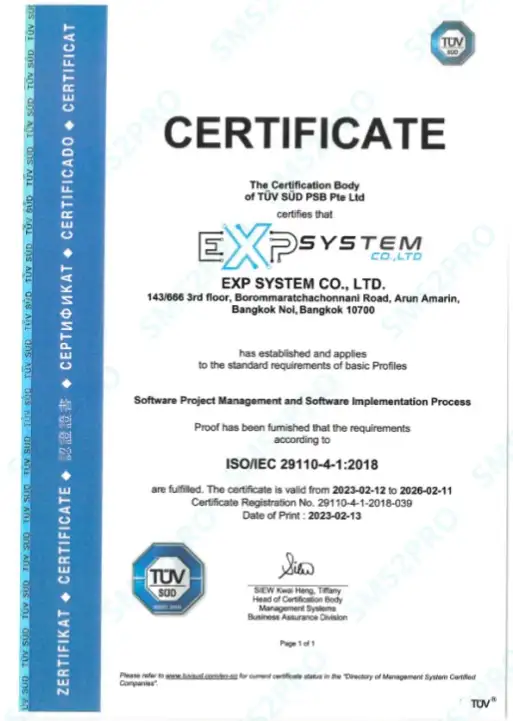

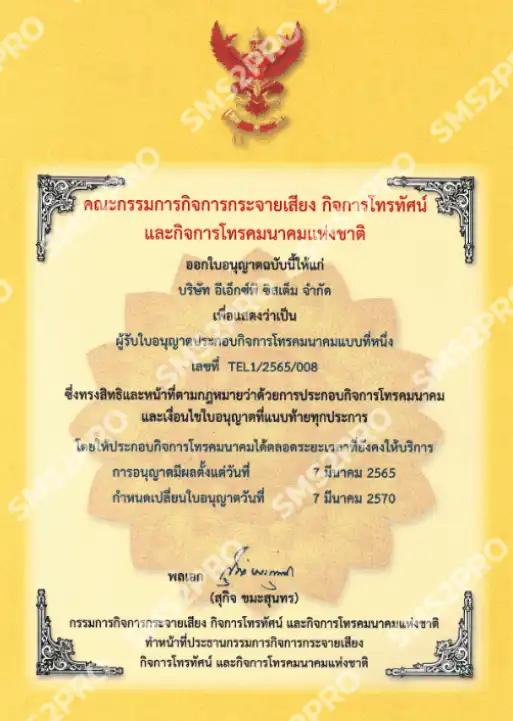

Software Implementation Process

reliable SMS services





